When the technology got improved in every angle, we are also now able to maintain our privacy by safeguarding them in our PC and smartphones. But along with these technologies, we sometimes also face an issue of being focused to the society by not being able to maintain the privacy in a right way. There are many such incidents that have taken space in the society.
Sometimes, we will not want to share some pictures or personal data with our family or even friends. But as they might be so close and friendly to us, they will automatically take our phones and use it, when we share our phones with them, we will not be in ease. We will have to maintain a tension of the fear of them browsing or looking at our personal issues. We will be left helpless, as we will not be able to delete them because they are important to us, but at the same time we will not be able to share it with others. Friendships and relationships matters the most. When we try to pull out the phone or make them avoid checking out our secrets by nit giving them our phones, can lead to big problems of separations and arguments.

Not only with personal images to secure from friends and family but we will also have some official files and data saved in our phones for emergency purpose. At this moment when someone try to use our phone or when we have to face a situation of sharing the phone with someone else, it can lead to problems too. To overcome these problems we try to use a apps lock which will not be a suitable solution as we will have to provide the user with the password if they are close mates of ours.
So to overcome this problem we have to have a solution. All of us are well aware of the fact that android are the most user friendly devices that’s available. We can do so many new tricks and works in an android phone. So with all of these options available in an android phone, we can also find a solution for maintaining our privacy by hiding our photos, videos and files somewhere where no one will be able to check except for the one who hide it. There are lots of method and ways to use an encryption but here we need something someone will never be able to find out. And that’s why; I am going to show you a new method on how to hide the important images, videos or any files in the calculator.
Wondering how to hide files in a calculator? That’s possible with the right app in the hand. The apps we are going to show you will work exactly like a calculator but when we use a password that we already provided it with and press the equally symbol ‘ =’ it will open us up to the hidden data. The calculator is actually vault that saves all the hidden items in it and also works like a calculator. With this feature, no one will be able to guess it and they will not be able to find out or check for any of your private and official data. Now let’s take a look at how to get the smart calculator work as a vault to hide data in them.
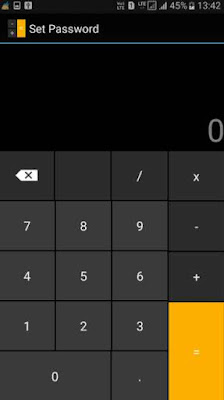
Once after you confirm the password, the app will lead to the calculator screen.
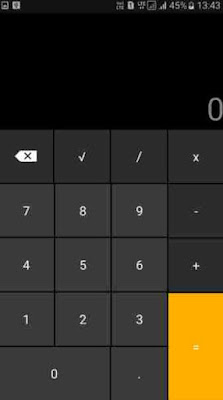
Here you have to simply type in the password and the ‘=’ to enter into the hidden vault.
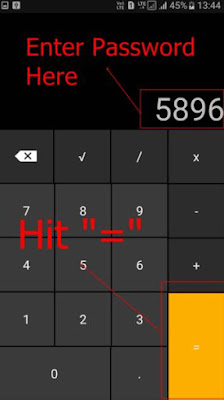
Next, in the vault you will be able to see the options of ‘hide files’, ‘unhide files’ and more. You can click on the hide files and chose the folder or the file which you want to hide.

The same way, you can also unhide the files or images that you hide by going to the vault and clicking on the ‘unhide files’.
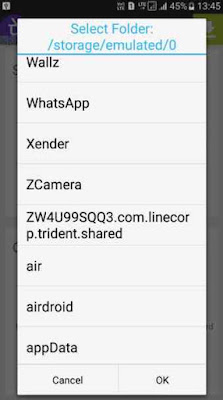
That’s it. Now this way you can easily hide files and not create any suspicion of hidden folder of anyone. So you can download Smart hide calculator app directly from google playstore to your android smartphone by Clicking here.

Then, you have to select a recovery question, for the purpose of security. You can use a question of your desire.

Next, you will be able to see a normal functional calculator, in which you have to type in the password to open up to the section of hidden files.
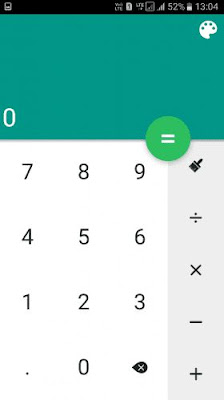
There you will notice three folders, where you can separately upload images, videos and files to hide.
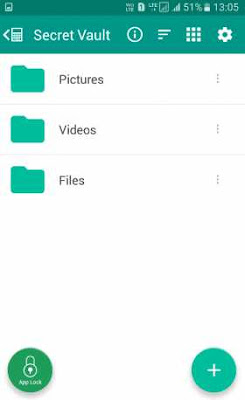
To hide images, tap on the ‘pictures’ folder and click the ‘+’ icon to add images to the folder to hide.

Once all the images are selected to be hidden, those images will not be visible in the gallery of your phone.
In case if you prefer to unhide any image or file, click on the three dots that will be available beside each photos or files and press unhide.
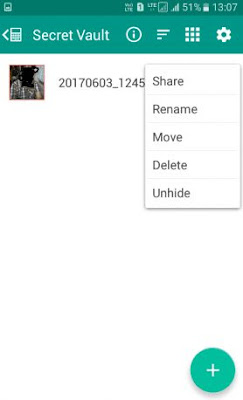
That’s it. You can now hide any type of file and images in this calculator vault too. To hide files or videos, follow the same step as mentioned for the images by selecting the right folder.
We have now checked on two simple apps that work as a normal calculator and at the same time as a vault to hide files and images in no time. The steps are simple and the procedure is also very easy to follow. No tension needed after installing the calculator vault apps. I hope this will be very useful for you. Make the right choice to hide files and data for your privacy purpose.
Sometimes, we will not want to share some pictures or personal data with our family or even friends. But as they might be so close and friendly to us, they will automatically take our phones and use it, when we share our phones with them, we will not be in ease. We will have to maintain a tension of the fear of them browsing or looking at our personal issues. We will be left helpless, as we will not be able to delete them because they are important to us, but at the same time we will not be able to share it with others. Friendships and relationships matters the most. When we try to pull out the phone or make them avoid checking out our secrets by nit giving them our phones, can lead to big problems of separations and arguments.

Not only with personal images to secure from friends and family but we will also have some official files and data saved in our phones for emergency purpose. At this moment when someone try to use our phone or when we have to face a situation of sharing the phone with someone else, it can lead to problems too. To overcome these problems we try to use a apps lock which will not be a suitable solution as we will have to provide the user with the password if they are close mates of ours.
So to overcome this problem we have to have a solution. All of us are well aware of the fact that android are the most user friendly devices that’s available. We can do so many new tricks and works in an android phone. So with all of these options available in an android phone, we can also find a solution for maintaining our privacy by hiding our photos, videos and files somewhere where no one will be able to check except for the one who hide it. There are lots of method and ways to use an encryption but here we need something someone will never be able to find out. And that’s why; I am going to show you a new method on how to hide the important images, videos or any files in the calculator.
Wondering how to hide files in a calculator? That’s possible with the right app in the hand. The apps we are going to show you will work exactly like a calculator but when we use a password that we already provided it with and press the equally symbol ‘ =’ it will open us up to the hidden data. The calculator is actually vault that saves all the hidden items in it and also works like a calculator. With this feature, no one will be able to guess it and they will not be able to find out or check for any of your private and official data. Now let’s take a look at how to get the smart calculator work as a vault to hide data in them.
How to Hide Files and Folders in Android
You have to get the app named 'Smart hide calculator' directly from google playstore to your android smartphone or tablet.
Let's move on to know how to hide any files or folder inside a calculator which let no one to find easily.
Firstly start the app and you have to type in a password, this password is the one that you will be using to open up to the hidden files.
Firstly start the app and you have to type in a password, this password is the one that you will be using to open up to the hidden files.
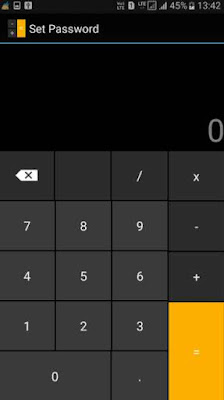
Once after you confirm the password, the app will lead to the calculator screen.
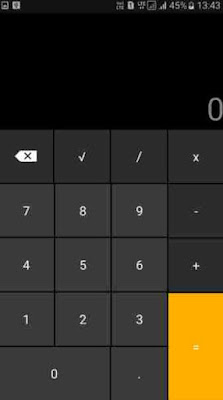
Here you have to simply type in the password and the ‘=’ to enter into the hidden vault.
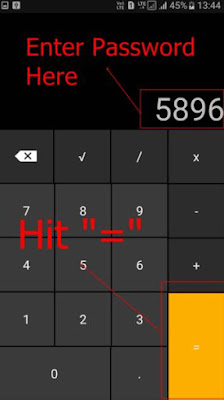
Next, in the vault you will be able to see the options of ‘hide files’, ‘unhide files’ and more. You can click on the hide files and chose the folder or the file which you want to hide.

The same way, you can also unhide the files or images that you hide by going to the vault and clicking on the ‘unhide files’.
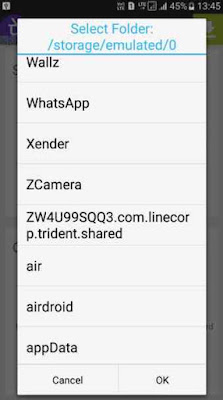
That’s it. Now this way you can easily hide files and not create any suspicion of hidden folder of anyone. So you can download Smart hide calculator app directly from google playstore to your android smartphone by Clicking here.
If your phone is rooted, then you can also try the files freezing and unfreezing option that’s available in the app. This is of the easiest way to hide files.
Using Calculator Vault
Get the app 'Calculator vault' to your android phone directly from the google playstore.
Next launch the app, it will ask you to provide it with a locker password. After you type in the password press ‘create’.
Get the app 'Calculator vault' to your android phone directly from the google playstore.
Next launch the app, it will ask you to provide it with a locker password. After you type in the password press ‘create’.

Then, you have to select a recovery question, for the purpose of security. You can use a question of your desire.

Next, you will be able to see a normal functional calculator, in which you have to type in the password to open up to the section of hidden files.
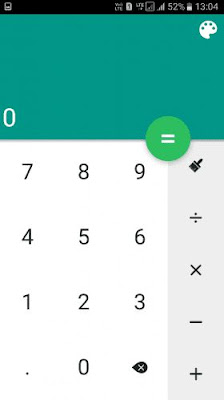
There you will notice three folders, where you can separately upload images, videos and files to hide.
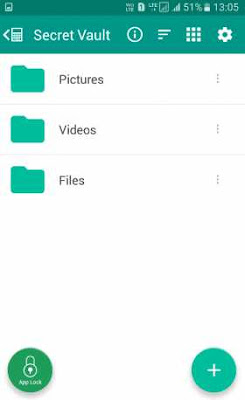
To hide images, tap on the ‘pictures’ folder and click the ‘+’ icon to add images to the folder to hide.

Once all the images are selected to be hidden, those images will not be visible in the gallery of your phone.
In case if you prefer to unhide any image or file, click on the three dots that will be available beside each photos or files and press unhide.
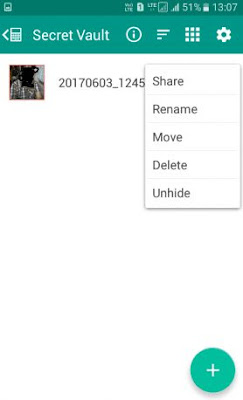
That’s it. You can now hide any type of file and images in this calculator vault too. To hide files or videos, follow the same step as mentioned for the images by selecting the right folder.
We have now checked on two simple apps that work as a normal calculator and at the same time as a vault to hide files and images in no time. The steps are simple and the procedure is also very easy to follow. No tension needed after installing the calculator vault apps. I hope this will be very useful for you. Make the right choice to hide files and data for your privacy purpose.