We are all living in a colorful world which is filled with technology from every side. As we all have different devices in our hand, we don’t spare a day without going into the social media platform. We are literally addicted to them. As now we doesn’t need only a camera to take picture, we can take quality pictures using our android mobile and make it look professional using an edit app.
So this way, we see people posting pictures in facebook and instagram in a daily basis. Sometimes we might wonder how they actually edited that pic or how they managed to focus so perfectly. So today we are going to check out on how to do such a wonderful trick to your black and white photo and make it so professional.

It is very easy to turn a colorful picture into a black and white picture but have you ever wondered how to bring some light into the black and white picture? Have you seen any pictures which is black and white but one or two objects in the pic will have a beautiful color? To get this trick done, you will not need to know Photoshop like everyone say or you will not have to have a professional camera. You can perform the same edit task in your android in just a few clicks. Yes, that possible with the right app in your hand. So now let’s take a look at a few apps which will help you get this beautiful effect to your black and white photo with a little color here or there.
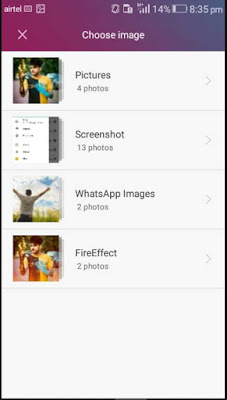
Now the photo will be loaded in the app and you can crop or orient the photo before starting the color splash process. Once you finish cropping, click on the option ‘Done' from the top left corner of the screen.


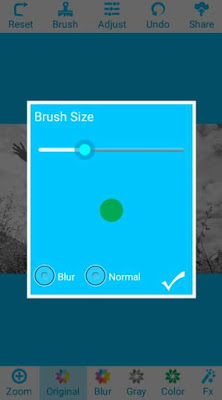

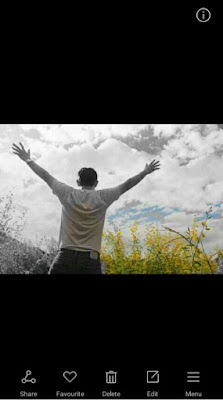
This is the basic methods of adding some colors to a black and white picture. Apart from this feature, the 'Color splash photo' app has some unique features which can be found in the main interface of the app. So you can download this application directly from Google playstore to your Android smartphone by Clicking here.
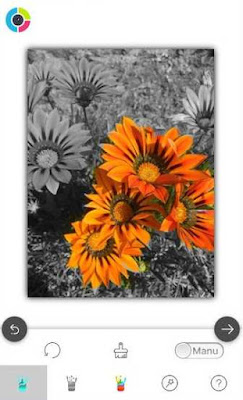
Color Splash Effect: This ‘color splash effect’ app is one the easiest app to use. It will help you do your works accurately with no errors. The best part about this app is that it offers Smart color mode. This app will detect the objects in the picture automatically and help add colors to them. So that you can easily splash a color to a black and white picture and make them look extra ordinary.

As I told you, it’s very easy to use. When you open the app it will straightly help you access the splash mode. If you want to edit the picture first before adding splash color, then you can do so in the same app. Ones you have completed the editing process you can press on the splash button to add a color. You can use the zoom icon to start using the pinch to zoom option. The photo will automatically turn black; you can use the tools to add color to it as you wish.
That’s it, now we have seen a few apps which will help you edit your picture in a split of a second and make it look one of the best among all the other with some unique feature that can go trending. So you can now select the app that you desire and make a change in your post. Hope you will enjoy using the splash apps.
So this way, we see people posting pictures in facebook and instagram in a daily basis. Sometimes we might wonder how they actually edited that pic or how they managed to focus so perfectly. So today we are going to check out on how to do such a wonderful trick to your black and white photo and make it so professional.

It is very easy to turn a colorful picture into a black and white picture but have you ever wondered how to bring some light into the black and white picture? Have you seen any pictures which is black and white but one or two objects in the pic will have a beautiful color? To get this trick done, you will not need to know Photoshop like everyone say or you will not have to have a professional camera. You can perform the same edit task in your android in just a few clicks. Yes, that possible with the right app in your hand. So now let’s take a look at a few apps which will help you get this beautiful effect to your black and white photo with a little color here or there.
Best Android Apps for Color Splash
Color Splash Photo; This app gives to a wide range of features that will make your photo stand out with a unique feature in it. You can use any size of the brushes by adjusting them, can also blur your image, undo the brush strokes and also change the color of the objects.
Firstly you have to get the app named 'Color splash photo' directly from Google playstore to your Android smartphone or tablet.
Let's move on to know how to add color in between somewhere in a black and white photo and make it more attractive.
Start the Color splash app in your phone and select the option 'Gallary' to choose any existing picture from your phone memory.
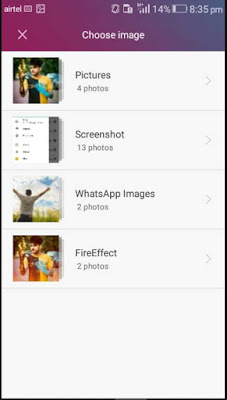

Next you will be taken to the main interface of the app where you can edit the black and white photo with colors.

Then from the top menu bar, you can see the 'Brush' tool. Click on it and adjust the size of the brush to color the photo.
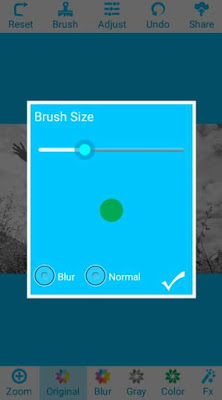
Now just paint the area where you want to bring colors in the photo. Once done painting, click on 'Share' button to save the photo into your phone memory.

That's it, now the photo will be saved in your phone gallary and you will have the creative photo ready to upload in your social media accounts like Facebook or Instagram.
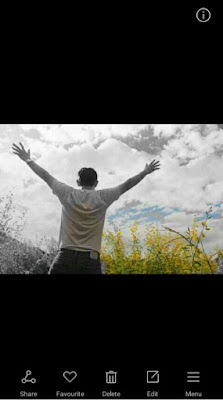
Alternative Apps
Paletta Smart Color Splash: This app is one of another wonderful app which uses artificial intelligence to detect the colors in your picture. All you have to do is tap on the color to make it on.
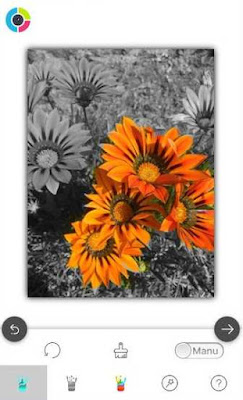
You can add many colors as you wish. If you think you want to change the automatic colorization then you can use the brush and eraser to change colors.
Color Splash Effect: This ‘color splash effect’ app is one the easiest app to use. It will help you do your works accurately with no errors. The best part about this app is that it offers Smart color mode. This app will detect the objects in the picture automatically and help add colors to them. So that you can easily splash a color to a black and white picture and make them look extra ordinary.

As I told you, it’s very easy to use. When you open the app it will straightly help you access the splash mode. If you want to edit the picture first before adding splash color, then you can do so in the same app. Ones you have completed the editing process you can press on the splash button to add a color. You can use the zoom icon to start using the pinch to zoom option. The photo will automatically turn black; you can use the tools to add color to it as you wish.
That’s it, now we have seen a few apps which will help you edit your picture in a split of a second and make it look one of the best among all the other with some unique feature that can go trending. So you can now select the app that you desire and make a change in your post. Hope you will enjoy using the splash apps.