Technology is one of the best evolution that we see today. With all the new things being invented, we get along with all of them eventually. One of the finest inventories is the smartphone. Today 95% of the world population uses smartphones for various reasons, such as for business purpose, other official reasons, any needs or even we use them for the purpose of leisure.
As smartphone has became a trend in this world, we started seeing a lot of advantages that arose due to the usage of a smartphone. Plenty of things can be accomplished using it. At the same time we also know how much of negativity is being carried out because of the very smartphone usage in the wrong way. One of the most talked or searched problem is the spam calls, wrong calls or prank calls out of all the disadvantages. Such calls are made for many reasons, especially for fun. But to find out who does all these, we were introduced to a very common app named ‘truecaller’.
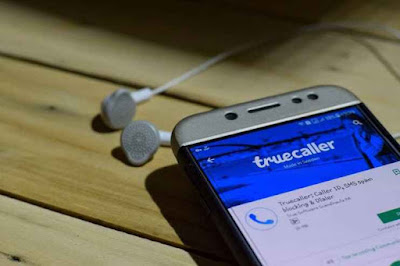
Truecaller is one of the wide used app, which provides accurate solution by giving us the name of the owner in whose name the sim card is registered in or it also provides the name by finding the number in other close by devices and gets the contact name saved in that particular device. So this way it does a good job by revealing us the name of the unknown caller. Thereby it makes us easy to find out who the person is but at the same time there are some other privacy insecurities found in truecaller too. If you aren’t aware of this then come let me tell you in brief. Most of the time, the truecaller app service grabs data from the contacts, call logs and messages. This will hinder the privacy of the user.
So if you are looking for a way to remove our true caller account permanently and also remove your contact number and details from the true caller database, then we will help you with it. So come lets take a look at how to get things done.
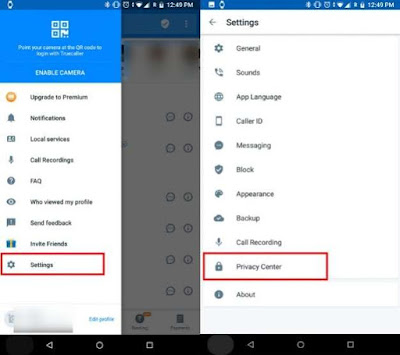
Then you have to press on the ‘deactivate’ option and then it will ask you to reconfirm your choice. Tap ‘yes’ again’.
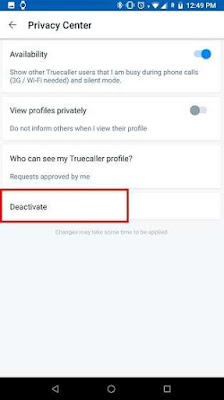
That's it. Now the truecaller app will get deactivated from your smartphone.
But even after the deactivation, the app database will still contain your contact number along with your details. So that when anyone searches for your number they will get your details. But still you can remove your details from the truecaller app. To do so, follow the steps given below.
Go to truecaller's unlisting page from your web browser. There you have to enter your phone number with your country code and validate the captcha. Then click on the ‘unlist phone number’.
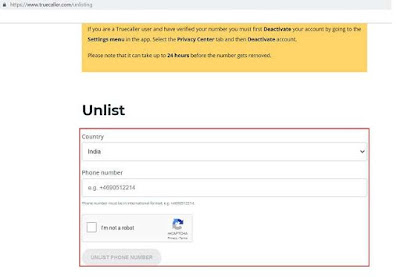
Stop Spam Calls and Messages without Hindering Your Privacy
Now as we have deleted the truecaller and removed our number and details from its database, we are safe from anyone hindering our privacy details but there is one more fact that can start to trouble you again: spam calls and messages. Without truecaller you will not be able to predict spam calls and messages. But to overcome this problem you have another solution, which will help you stop spam calls or messages but not to the extent the truecaller did. This method is an inbuilt feature that’s found in the android smartphones with the Google’s phone app. This will filter spam calls and stop them. So come let’s see on how to get this done.
To get started you have to press on the three dot menu of the phone main menu and go to the ‘settings’ tab.
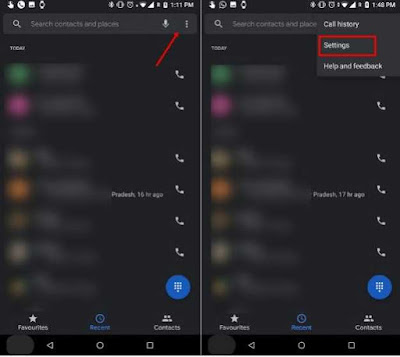
There you have to click on the ‘caller ID and spam’ option and toggle to enable the ‘caller ID and spam’ and ‘filter spam calls’ options.
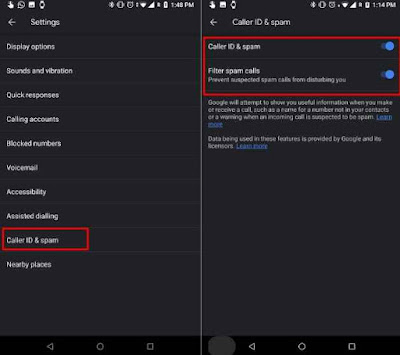
That’s it, now your phone will detect spam calls and help you by stopping them. If you want to stop spam message you can check out the SMS organizer app which is also free to use.
Now you have completely deleted the truecaller app and also deleted your contact data from the trucaller database. Doing so will help you to prevent others from hindering into your personal details. Hope this was useful for all those who wished to remove yourself from the truecaller app permanently without any issues or details left back.
As smartphone has became a trend in this world, we started seeing a lot of advantages that arose due to the usage of a smartphone. Plenty of things can be accomplished using it. At the same time we also know how much of negativity is being carried out because of the very smartphone usage in the wrong way. One of the most talked or searched problem is the spam calls, wrong calls or prank calls out of all the disadvantages. Such calls are made for many reasons, especially for fun. But to find out who does all these, we were introduced to a very common app named ‘truecaller’.
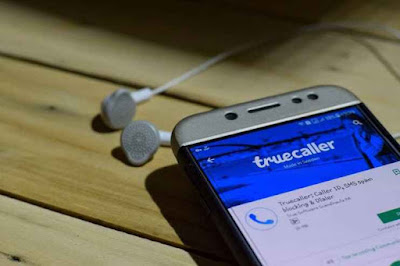
Truecaller is one of the wide used app, which provides accurate solution by giving us the name of the owner in whose name the sim card is registered in or it also provides the name by finding the number in other close by devices and gets the contact name saved in that particular device. So this way it does a good job by revealing us the name of the unknown caller. Thereby it makes us easy to find out who the person is but at the same time there are some other privacy insecurities found in truecaller too. If you aren’t aware of this then come let me tell you in brief. Most of the time, the truecaller app service grabs data from the contacts, call logs and messages. This will hinder the privacy of the user.
So if you are looking for a way to remove our true caller account permanently and also remove your contact number and details from the true caller database, then we will help you with it. So come lets take a look at how to get things done.
How to Delete Truecaller Account
Firstly you have to open the true caller app and go to the ‘settings’ tab. There you have to click on the ‘privacy center’ which is present at the bottom of the tab.
Firstly you have to open the true caller app and go to the ‘settings’ tab. There you have to click on the ‘privacy center’ which is present at the bottom of the tab.
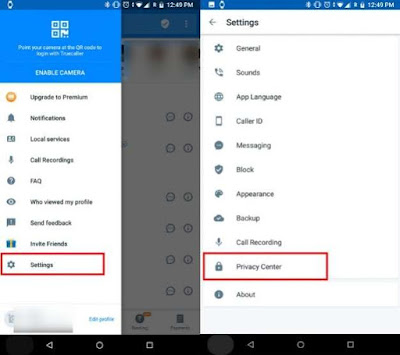
Then you have to press on the ‘deactivate’ option and then it will ask you to reconfirm your choice. Tap ‘yes’ again’.
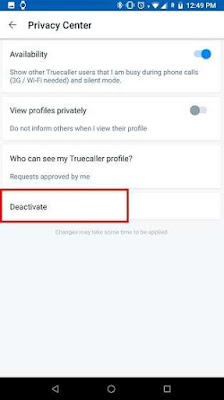
That's it. Now the truecaller app will get deactivated from your smartphone.
But even after the deactivation, the app database will still contain your contact number along with your details. So that when anyone searches for your number they will get your details. But still you can remove your details from the truecaller app. To do so, follow the steps given below.
Go to truecaller's unlisting page from your web browser. There you have to enter your phone number with your country code and validate the captcha. Then click on the ‘unlist phone number’.
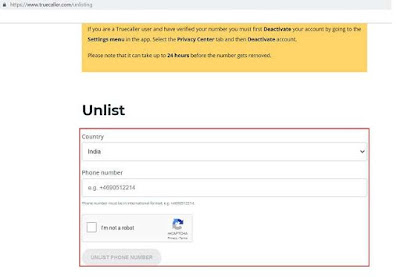
That’s it. Now your phone number and details will be deleted from the truecaller database. But it might take around 24 hours to completely remove your details. Thereafter you will have nothing to fear about your privacy to be hindered by truecaller app.
Stop Spam Calls and Messages without Hindering Your Privacy
Now as we have deleted the truecaller and removed our number and details from its database, we are safe from anyone hindering our privacy details but there is one more fact that can start to trouble you again: spam calls and messages. Without truecaller you will not be able to predict spam calls and messages. But to overcome this problem you have another solution, which will help you stop spam calls or messages but not to the extent the truecaller did. This method is an inbuilt feature that’s found in the android smartphones with the Google’s phone app. This will filter spam calls and stop them. So come let’s see on how to get this done.
To get started you have to press on the three dot menu of the phone main menu and go to the ‘settings’ tab.
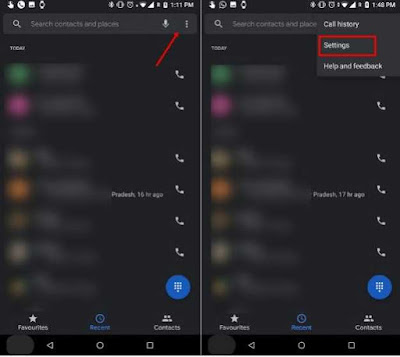
There you have to click on the ‘caller ID and spam’ option and toggle to enable the ‘caller ID and spam’ and ‘filter spam calls’ options.
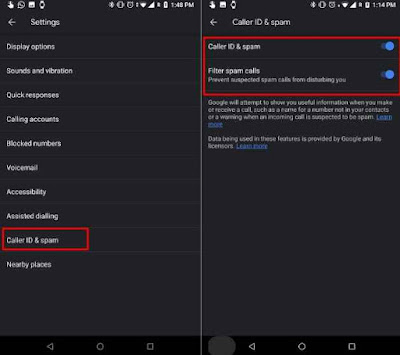
That’s it, now your phone will detect spam calls and help you by stopping them. If you want to stop spam message you can check out the SMS organizer app which is also free to use.
Now you have completely deleted the truecaller app and also deleted your contact data from the trucaller database. Doing so will help you to prevent others from hindering into your personal details. Hope this was useful for all those who wished to remove yourself from the truecaller app permanently without any issues or details left back.