In a world where social media has taken a drastic place among the society, we see how each and everyone are so into it. The world is taking turns with the technology and the smart devices are playing the major role in it. From kids to adults every single person owns a smart device and use it for their own needs and purposes.
From contacting another person to clicking photos we use our own devices now. Along with the time everything has changed in this modern world and I don’t think anyone would disagree on this point. As the smartphones and tablets are being used by everyone, we see how each one of us has turned out to be actors, models, bloggers and photographers in our own profile in social media. As we can easily do all these tasks simply by using our smartphones. Which is not a bad thing of course as we see many hidden talents are being brought out. As with social media, what we do in majority is share selfies and photos that we capture. When we do so, do we literally post them on the spot?

Are you excited to know more about this app? Well, it is such a magical app which lets you customize your beautiful pictures by decorating them with fire effects. Yes, it is the app named 'Fire Effect Photo Editor : Video Maker'. It is a simple and easy to use app with no complications. Within a few steps your photo would be readily on fire to post. The app comes with amazing features where it allows the user to also save the animation effect as a video in MP4 format. Also the app comes with a realistic fire and photo burning effects for all you photos. It has a collection lovely fire photo effects. You can also choose any photo frame and add in the flame effect to it. The best part of the app is that it will automatically add in fire effects. Sounds great isn’t it?
You doesn’t have to waste time creating the effect with complicated tools which would at the same time not look realistic. But this app is one of great app that works amazingly. So why wait any longer? Come let us go ahead and checkout how to get it done in a step by step procedure.
Let us move on to know how to add the fire effect to your photo and make it look more attractive when you post them in your social profiles like Facebook and Instagram.

Once you select the photo, it will load in the fire effect photo editor application.
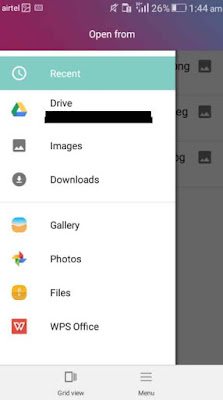

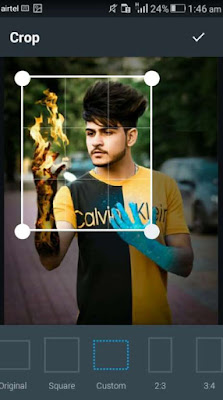

Also this app will allow you to save the edited works as video file with 5, 10 or 15 seconds duration. So you can have an attractive video fire effect as well within the app.
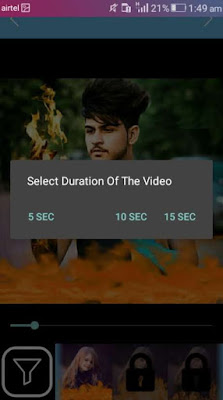
That’s it, we have covered the basic methods of adding fire effect to your photos using the ‘fire effect’ app. So you can download this application directly from the Google playstore to your Android smart device by Clicking here.
From contacting another person to clicking photos we use our own devices now. Along with the time everything has changed in this modern world and I don’t think anyone would disagree on this point. As the smartphones and tablets are being used by everyone, we see how each one of us has turned out to be actors, models, bloggers and photographers in our own profile in social media. As we can easily do all these tasks simply by using our smartphones. Which is not a bad thing of course as we see many hidden talents are being brought out. As with social media, what we do in majority is share selfies and photos that we capture. When we do so, do we literally post them on the spot?

Well, no. What all of us does is first edit the picture with filters and better lighting. No matter what picture it is, let it be a scenery or let it be a family picture, we always try to make the capture better than how it was. To do this process and edit pictures there are so many platforms available today. There are many easy and different types of applications with different features and options available for the purpose of making our pictures a perfect one. But even with all the apps and editing options, we still wish we could do something different and unique with our pics before we could post it in on our social media profile. Because only then the picture would go viral and we would get more likes, share and comments which would literally increase the number of followers. So if you are looking for such an app which has many features included along with some amazing effects which can make your pic unique and trendy, then you have stepped into the right place. Today we are going to talk about such an app which will allow you to add fire effects and create a burning effect of flames.
Are you excited to know more about this app? Well, it is such a magical app which lets you customize your beautiful pictures by decorating them with fire effects. Yes, it is the app named 'Fire Effect Photo Editor : Video Maker'. It is a simple and easy to use app with no complications. Within a few steps your photo would be readily on fire to post. The app comes with amazing features where it allows the user to also save the animation effect as a video in MP4 format. Also the app comes with a realistic fire and photo burning effects for all you photos. It has a collection lovely fire photo effects. You can also choose any photo frame and add in the flame effect to it. The best part of the app is that it will automatically add in fire effects. Sounds great isn’t it?
You doesn’t have to waste time creating the effect with complicated tools which would at the same time not look realistic. But this app is one of great app that works amazingly. So why wait any longer? Come let us go ahead and checkout how to get it done in a step by step procedure.
Add Fire Effects To Your Photos In Android
You have to get the app named 'Fire Effect Photo Editor' directly from Google playstore to your Android smartphone or tablet.Let us move on to know how to add the fire effect to your photo and make it look more attractive when you post them in your social profiles like Facebook and Instagram.
Firstly start the app in your phone and from the main interface of the app capture a new photo by clicking on 'Camera' option or you can select 'Gallary' if you want to edit an existing photo from your phone.

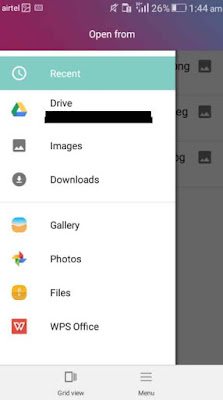
When done click on the bottom left corner icon to adjust the photo before adding in the fire effect.

Here you can add effects, stickers, frames and much more to your photo. Also you can add focus or splash effects which will make your photo more colorful.
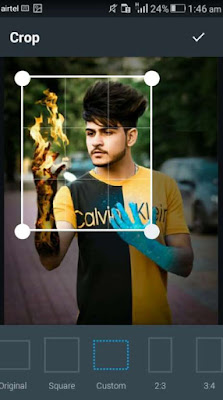
After finishing the edit part, click on the option 'Done' and it will take you to the fire effect adding section. From here you can add any of the available fire effects to your photo and adjust it until it fits on the photo.

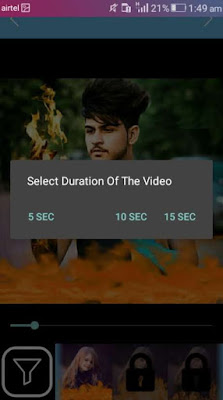
Now you doesn’t have to spend hours sitting with your phone, trying to edit your picture with a perfect fire effect. A few taps and that is all that you will have to do to get a realistic and a perfect effect of flame to be added to any of your pictures. This would be really a great option for all those Instagram users to create unique contents to your profile.