Today, living in this world that’s filled with technology, we are being able to witness new things in a daily basis. Sometimes things can get complicated in the modern world with all the modern equipment, but still we always wish to mingle with the technology as it makes things quiet easy.
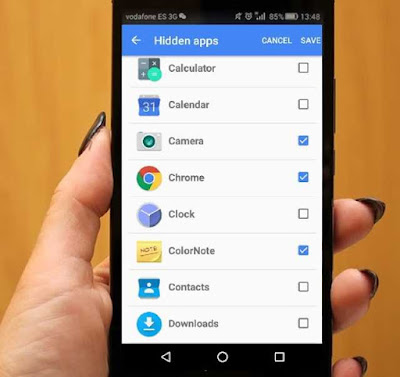
Well, you can maintain the privacy of your apps only if you can hide it somewhere where others can’t see. But how can that be done in a smart phone? We all know that Android smart phones come with so many features and make it a user friendly device. We are in a state to do changes and download as many apps as we want in an Android device. So for sure, this problem can be solved in your android too, as it supports with so many apps and also there are plenty of inbuilt feature that you have to find out. You can actually now hide the apps behind a security bar, where no one else will be able to see or even will they know that you have hid something. Only you will be able to open that app and make it visible in the screen with the security code/password. So come let’s see how to get this done in two ways.
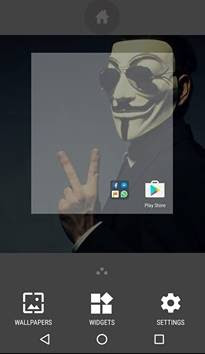
There you have to scroll down and select the option names ‘Protected app’.
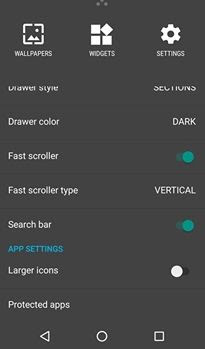
Next, you have to provide a pattern lock to use as your security protection to hide the apps.
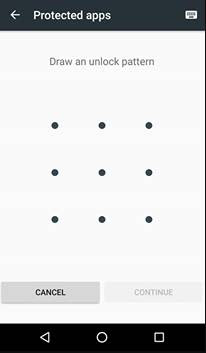
Thereafter, you will get a list of all the apps that are available in your android smart phone. All you have to do is select the app that you want to hide.
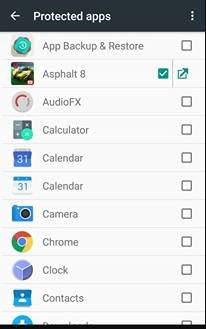
Then, press save and your apps will be hidden and won’t be visible in the phone’s home screen. To open the app you have to go to the ‘protected app’ option and provide the security pattern and unlock it.
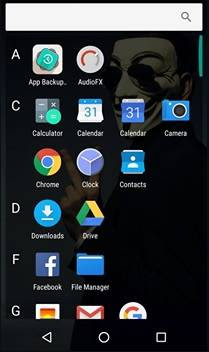
That’s it. This is how you can use the inbuilt feature that’s available in the android phone. There is one more method available to hide any apps without using any third party applications. Let' have a look at it.
Using Android Guest Mode
Switching your android account to a guest mode is quiet simple. Well, this feature was only available in the windows PC but just as that, you can have the feature in your android too. So you will have a important apps secured and safe. How this works is, when you turn on the guest mode, it will automatically turn your phone into a new device by hiding all the third party apps that you have installed in. In that way, when someone wants to use your phone, they will not be able to all your confidential data and apps that you have saved in.
It is quiet easy to get this mode setup in your android smartphone, so come let us check kn how to get it done.
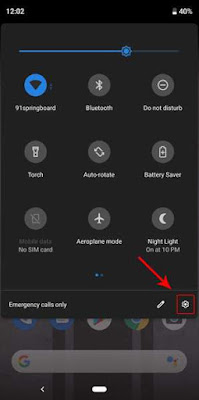
Then from that particular tab, you have to scroll down and select the option ‘System options’ which is available on the bottom of the tab.
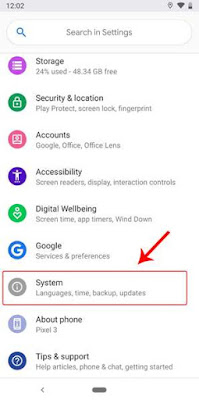
Next, on the prevailing page, you have to find the ‘Advanced Settings’ and tap on the ‘arrow icon’ to expand the menu.
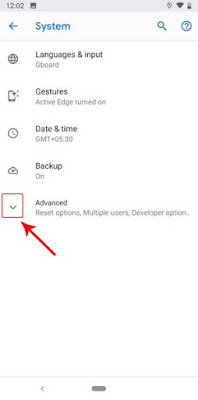
Now, from the expanded menu you have to select the option ‘Multiple users’ and it lead you to the ‘User Management Page’.
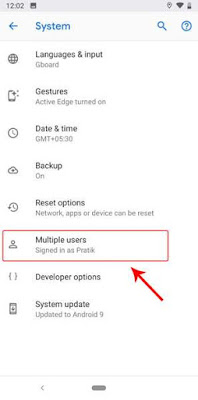
Then on the particular page, you will have 2 users as ‘Guest’ and ‘Your Google name’ which will be present there by default. Simply select the ‘Guest’ user to turn on the Guest mode.
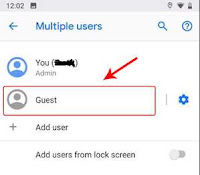
When the guest mode is turned on, your phone interface would look new. If you wish to turn off the guest mode, pull down the notification bar and press on the user icon.
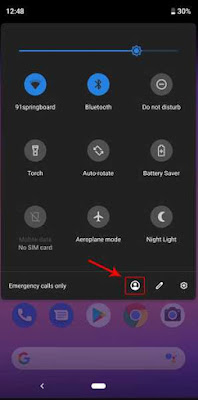
Then tap on the option ‘Remove Guest’ and a pop-up will appear for the confirmation. Tap on the ‘remove’ option.

That’s it, this way you can easily change the phone onto the guest mode and safeguard your important apps and secure them. This method will be useful for those whose kids use your phone often or you have to give your phone to someone else for sometimes.
As we have check on the inbuilt default option and guest mode of how to hide apps in your android smartphones, there are also so many other third party apps that you help you get this feature too easily too. So come let us take a look at some of the alternative apps that can be used.
Use Go Launcher to Hide Apps
You have to get the app named ‘Go launcher’ directly from google playstore to your android smartphone.
Let’s move on to know how to hide any apps from your home screen in a android device and protect your privacy.

Next, you have to open the main menu and long press on any of the app that you wish to hide. Then in the top right corner of the screen you will see an option ‘hide’ with an eye icon. Simply drag the app to the ‘hide’ option.
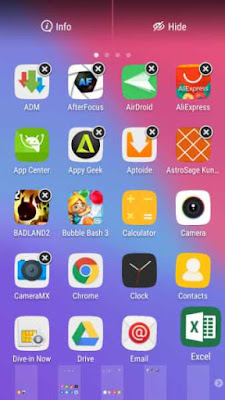
Then you have to set a pattern lock to hide your app with security and with the simple steps asked your app will be hidden from the home screen.
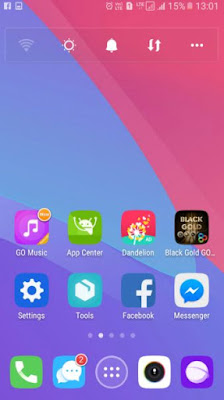
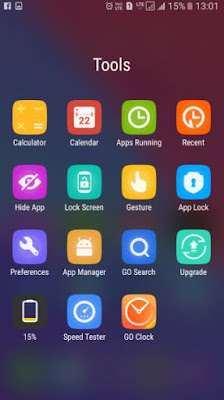
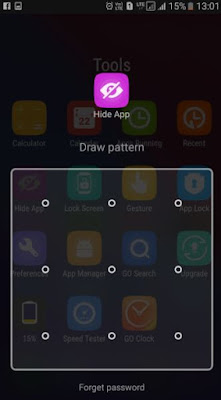
There you will see your hidden apps.
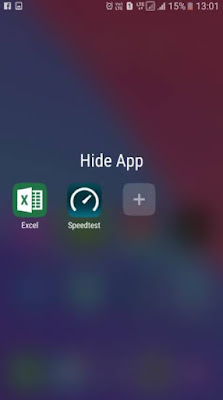
That’s it. Now this way you can easily hide any of the apps that you wish to keep hidden due to your personal reasons.
Using Vault App
This is an amazing app that would allow you to have a great security installed in your android smartphone. It will allow you to hide your photos and videos and also you can have a setup where the imported media of your phone can be viewed only if you enter the correct password.
Not only that you can also hide SMS and if you wish you can also backup or restore them at any time you desire. Contact and call logs protection is also available, along with that some features such as Call reminder, App lock, Cloud backup, private browser, Data Transfer and password recovery are also available for you in this app.
Using App Hider
This ‘App Hider’ is also named as one of the best apps used to hide whatever you want from your android. This will import the app thy you want to hide into App Hider and then you can simply uninstall the app from your home system. Photos and videos can also be hidden using this app and along with that you have the opportunity to clone apps, which means you can access multiple accounts of your social media using your one device.
Using Hide App- Hide Application
Using this app, you can effectively hide your photos and videos that you have saved in your photo gallery and you can easily use a pin code so that if you want to open it up, you will require to provide the password.
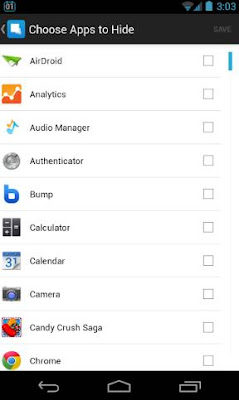
You also have some amazing features like, auto backup, phone optimize features to re-boost apps and also free storage space possibility. Along with that, cache clean, phone boost and app notification clean is also available to be used.
Using Privacy Master
This ‘Privacy Launcher’ is one another amazing app that will hide all your needed apps where no body else who use your phone will know that you are hiding any apps in your android.
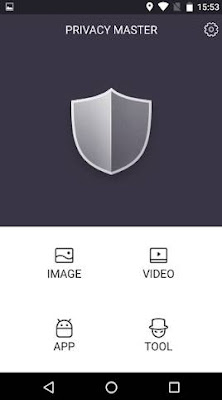
You will eventually get a highly secured place to hide you apps such as your Facebook, Messenger, Gallery or any other such confidential apps. You will also be able to hide all your videos and pictures, you can hide your history browser.
Using Hide Apps
Using this app you can secure your apps along with the ‘easy to unlock’ pattern. So in that manner, you can hide your secret data or media and lock them up with this hide app. It is free to use for all the android users and and amazingly working app. You can hide your gallery or lock it up.
That's it, so now you can select any of the one method mentioned above to hide any apps that you desire and secure the privacy in your smartphone. Hope this will be useful for all the android users.
We see how today we are able to do things in a split of a second which took nearly months or years in the past. One good example can be sending messages or communicating with the ones who are out of the country. So in that way, we started to use all the modern equipment and devices to make things easier.
Smart phones are one among the most used device. So today we are going to see one easy trick that we can do in a smart phone. We use a mobile phone for various reasons. Today we see very less people who don’t use a smart device. When we use our mobiles, we will do various things with it. It’s not just about contacting another person but via a smart phone we can accomplish so many works, in basic we can earn using our smart phone. So for this purpose we will have downloaded a lot of apps that we need. Sometimes those apps can be a little confidential and you will not wish to share them with anyone else. You will not even want others knowing what apps you are using.
Smart phones are one among the most used device. So today we are going to see one easy trick that we can do in a smart phone. We use a mobile phone for various reasons. Today we see very less people who don’t use a smart device. When we use our mobiles, we will do various things with it. It’s not just about contacting another person but via a smart phone we can accomplish so many works, in basic we can earn using our smart phone. So for this purpose we will have downloaded a lot of apps that we need. Sometimes those apps can be a little confidential and you will not wish to share them with anyone else. You will not even want others knowing what apps you are using.
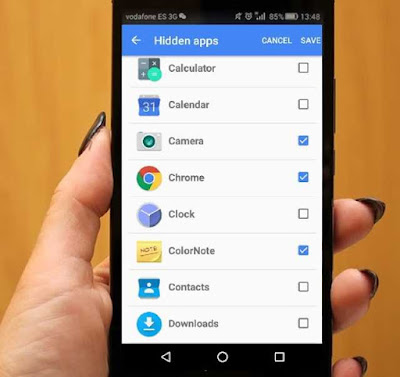
But there can be instances where your colleagues, friends or even anyone from your family might take your phone and use it or check it. So in that case, the apps that you are secretly using will be revealed, which you will not want to use. So how can you actually protect your secret apps from coming into light of others eyes?
Well, you can maintain the privacy of your apps only if you can hide it somewhere where others can’t see. But how can that be done in a smart phone? We all know that Android smart phones come with so many features and make it a user friendly device. We are in a state to do changes and download as many apps as we want in an Android device. So for sure, this problem can be solved in your android too, as it supports with so many apps and also there are plenty of inbuilt feature that you have to find out. You can actually now hide the apps behind a security bar, where no one else will be able to see or even will they know that you have hid something. Only you will be able to open that app and make it visible in the screen with the security code/password. So come let’s see how to get this done in two ways.
How to Hide Any Apps in Your Android
In-Build Feature of Android 5.0+
Firstly long tap in your android smart phone go to the setting tab.
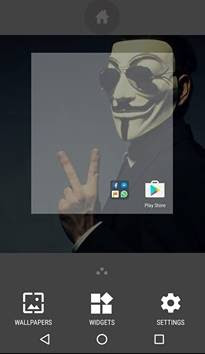
There you have to scroll down and select the option names ‘Protected app’.
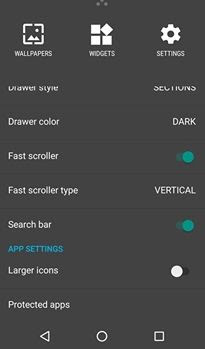
Next, you have to provide a pattern lock to use as your security protection to hide the apps.
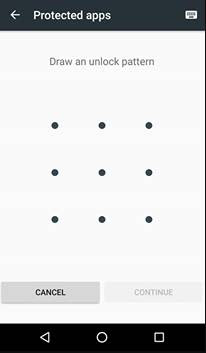
Thereafter, you will get a list of all the apps that are available in your android smart phone. All you have to do is select the app that you want to hide.
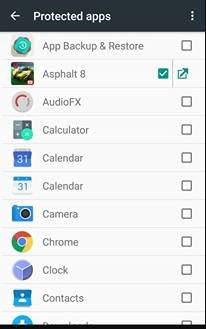
Then, press save and your apps will be hidden and won’t be visible in the phone’s home screen. To open the app you have to go to the ‘protected app’ option and provide the security pattern and unlock it.
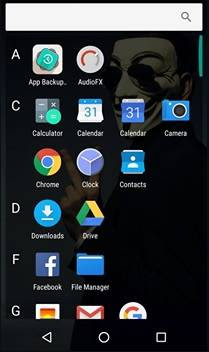
That’s it. This is how you can use the inbuilt feature that’s available in the android phone. There is one more method available to hide any apps without using any third party applications. Let' have a look at it.
Using Android Guest Mode
Switching your android account to a guest mode is quiet simple. Well, this feature was only available in the windows PC but just as that, you can have the feature in your android too. So you will have a important apps secured and safe. How this works is, when you turn on the guest mode, it will automatically turn your phone into a new device by hiding all the third party apps that you have installed in. In that way, when someone wants to use your phone, they will not be able to all your confidential data and apps that you have saved in.
It is quiet easy to get this mode setup in your android smartphone, so come let us check kn how to get it done.
Firstly you have to set on to the ‘System Settings’ in your android smartphone by pulling down the notification bar and press on the ‘gear icon’.
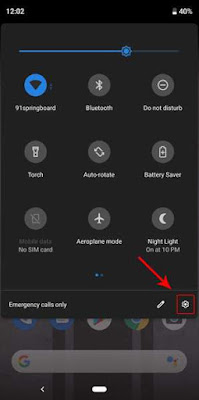
Then from that particular tab, you have to scroll down and select the option ‘System options’ which is available on the bottom of the tab.
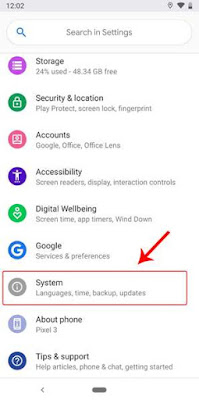
Next, on the prevailing page, you have to find the ‘Advanced Settings’ and tap on the ‘arrow icon’ to expand the menu.
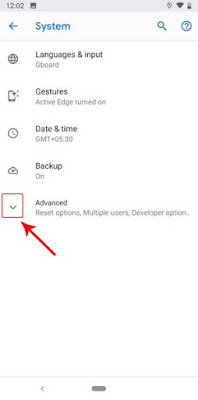
Now, from the expanded menu you have to select the option ‘Multiple users’ and it lead you to the ‘User Management Page’.
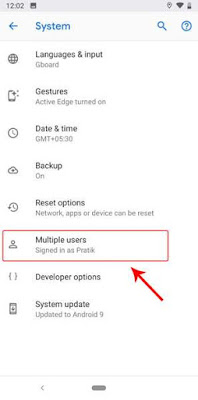
Then on the particular page, you will have 2 users as ‘Guest’ and ‘Your Google name’ which will be present there by default. Simply select the ‘Guest’ user to turn on the Guest mode.
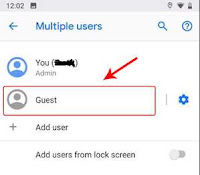
When the guest mode is turned on, your phone interface would look new. If you wish to turn off the guest mode, pull down the notification bar and press on the user icon.
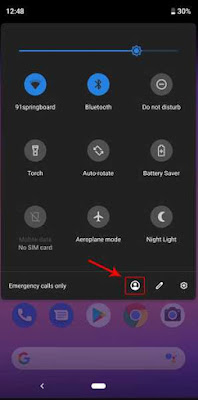
Then tap on the option ‘Remove Guest’ and a pop-up will appear for the confirmation. Tap on the ‘remove’ option.

That’s it, this way you can easily change the phone onto the guest mode and safeguard your important apps and secure them. This method will be useful for those whose kids use your phone often or you have to give your phone to someone else for sometimes.
Use Go Launcher to Hide Apps
You have to get the app named ‘Go launcher’ directly from google playstore to your android smartphone.
Let’s move on to know how to hide any apps from your home screen in a android device and protect your privacy.
Firstly you have to launch the app in your android phone and then press on the option ‘Enjoy’ to continue.

Next, you have to open the main menu and long press on any of the app that you wish to hide. Then in the top right corner of the screen you will see an option ‘hide’ with an eye icon. Simply drag the app to the ‘hide’ option.
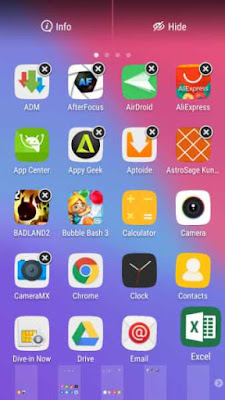
Then you have to set a pattern lock to hide your app with security and with the simple steps asked your app will be hidden from the home screen.
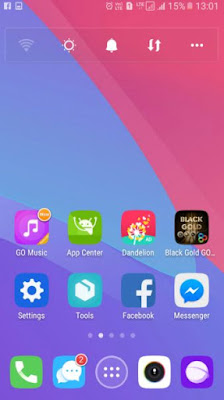
To open the hidden app, you have to go to the ‘tools’ option and select the app named ‘hide app’.
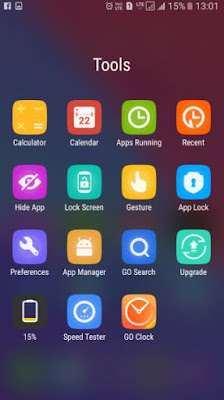
Thereafter it will ask you for the pattern lock, provide it.
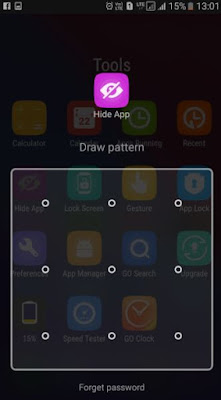
There you will see your hidden apps.
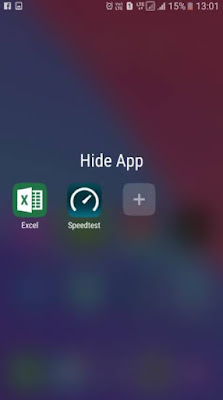
That’s it. Now this way you can easily hide any of the apps that you wish to keep hidden due to your personal reasons.
Using Vault App
This is an amazing app that would allow you to have a great security installed in your android smartphone. It will allow you to hide your photos and videos and also you can have a setup where the imported media of your phone can be viewed only if you enter the correct password.
Not only that you can also hide SMS and if you wish you can also backup or restore them at any time you desire. Contact and call logs protection is also available, along with that some features such as Call reminder, App lock, Cloud backup, private browser, Data Transfer and password recovery are also available for you in this app.
Using App Hider
This ‘App Hider’ is also named as one of the best apps used to hide whatever you want from your android. This will import the app thy you want to hide into App Hider and then you can simply uninstall the app from your home system. Photos and videos can also be hidden using this app and along with that you have the opportunity to clone apps, which means you can access multiple accounts of your social media using your one device.
Using Hide App- Hide Application
Using this app, you can effectively hide your photos and videos that you have saved in your photo gallery and you can easily use a pin code so that if you want to open it up, you will require to provide the password.
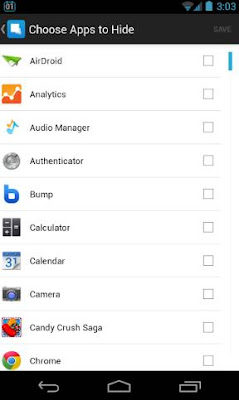
You also have some amazing features like, auto backup, phone optimize features to re-boost apps and also free storage space possibility. Along with that, cache clean, phone boost and app notification clean is also available to be used.
Using Privacy Master
This ‘Privacy Launcher’ is one another amazing app that will hide all your needed apps where no body else who use your phone will know that you are hiding any apps in your android.
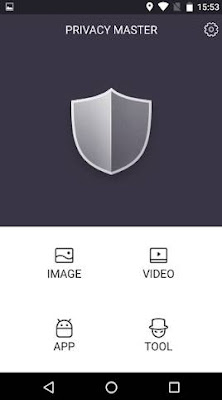
You will eventually get a highly secured place to hide you apps such as your Facebook, Messenger, Gallery or any other such confidential apps. You will also be able to hide all your videos and pictures, you can hide your history browser.
Using Hide Apps
Using this app you can secure your apps along with the ‘easy to unlock’ pattern. So in that manner, you can hide your secret data or media and lock them up with this hide app. It is free to use for all the android users and and amazingly working app. You can hide your gallery or lock it up.
That's it, so now you can select any of the one method mentioned above to hide any apps that you desire and secure the privacy in your smartphone. Hope this will be useful for all the android users.