We are literally seeing so many new innovations that are being introduced. Out of all those, smartphones are one best device that is used by everyone today. From the adults to very young kids are using smartphones for various other purposes. As the smartphone comes with a wide range of features in it, it has turned out to be the most essential things to own.
We all well know of all the features that the smartphone carries along with it. At the same time it is light weight and easy to handle. In that case when we compare all the smart phones, Androids are the most user friendly among all. So here we are going to check on some best audio editing app for android.

As we are using the android smart phones for different uses, we see it comes with the availability to support a huge range of applications in the google playstore. We might have come across photo editing and video editing apps, but if you are not aware of the audio editing apps or doesn't know which one is the best to choose, then you are at the right place. Audio editing is also used by a majority of the people to create a beautiful piece of audio to upload for the social media or for other official or personal use. So come lets take a look at a few audio editing apps that works perfectly with different features included in each one of them.
Audio Editing Apps for Android
MP3 Cutter: If you are someone who is looking for a easy and better way to cut and edit audios of your choice in a fun way, then this 'MP3 cutter' will be the best solution for you. This application will help you with the merging of the audio files too. It is designed in such a way that all the features in it will be easily handled by anyone who use it.

Media Converter: This application helps the users to convert any kinds of media formats, such as mp3, mp4, ogg, avi, mpeg and so much more. The other features such as chop, clip or even extract the audio is available. Thereby you will also be able to create ringtones as per your wish. You can change or edit audios in a wide range using this application.

AndroSound Audio Editor: This application has a huge range of features for audio editing in it. The users will be able to trim audio files, use fade in/out effect, do audio looping, extract audio from video files, add echo and so much more. If you are someone looking for a profession touch in your audio editing, then this will be a perfect choice for you. You can also directly share your audio files and also assign ringtone to your mates. The best part is, you can produce ringtones, alarm tones, notifications and create song clips.

WavePad Audio Editor: If you are looking for a editor that allows you to record audios and edit on the go, then here you are. This is specially designed for with the formula or record, edit, add effects and then send the audio.
In an audio you will be able to add effects and at the same time clean up unnecessary background sounds and create a high quality audio recording.It also supports with a multiple audio formats and helps you cut, paste or edit as per your wish. This app will be a smart choice if you are looking to edit an audio in a professional way.

Music Maker Jam: This is one of the ultimate music mix app. This application lets it's users to combine as many musics effects or clips together and bring a new audio out to the world. You can create a wide genre of music using this app, such as jazz, trap, hiphop, rock, pop and more. You can either select a clip from any music to edit or even create your own clips and make your track yourself. If you are interested in creating a piece of audio of your own choice this will work for you.

Audio MP3 Cutter Mix Converter: This application literally comes with a lot of features in it. You will have all what you want in here. You can trim audio, merge two or more files together, mix audio clips and change metadata fields. Users can also convert files from one format to another easily. So using the features you can create ringtones, notification tones and also alarm tones as per your choice. Cutting and editing is simple in this app. It also contain an inbuilt MP3 player in it, where as you can record any audios and start editing directly. It works super fast in editing and rendering.
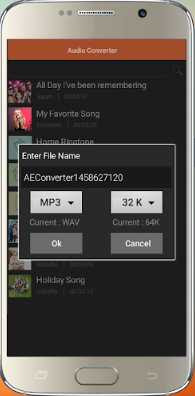
WaveEditor: You can use this video editor not only to edit videos but also to record and master files easily within a few minutes. Using the features of the WaveEditor you can edit multiple track and mix tracks using all the visual tools it got like FFT, Spectrogram and much more. Not only that but you can also import audio files of 30 different formats with difficulty.

This app has the ability to allow you to record audios even when the editing process is going on. It got great editing features such as the zooming, panning, selections and also you can add macros processes such as fade, reverse and also invert. The best part is, it is free to use but if you wish to unlock some of the other features that’s locked, you have to pay for it.
Mstudio: This is one simple app which allows you to edit, mix, merge, extract and also convert audio files. A very simple app which comes with advanced features such as pitch adjustment, tempo change, mutter and also omit. Along with that you have the ability to remove audio from the video clips and add in another audio clip, you can also convert the clip to play play the audio in reverse. And the best part is, all the features and functions comes separately so that you doesn’t have to spend hours finding for the option. It is an effective and simple app to use.

With this app, you can create amazing videos in a professional way by doing mashups and edits and creating your own contents.
Audio Evaluation Mobile Studio: If you are looking for advanced editing features in your mobile then i prefer using the Audio Evaluation Mobile Studio, as it comes some best features. You will be able to do multi-track audio recording, perform basic action moves, remove tracks, cut, trim and also MIDI sequencing, sample rate conversion, latency correction, you can also import and export files along with that, you can create separate audio files using different audio tracks. Like all these features there are more for you to explore. The best feature that you all will ponder onto is the app also supports for real time background effects and virtual instruments.
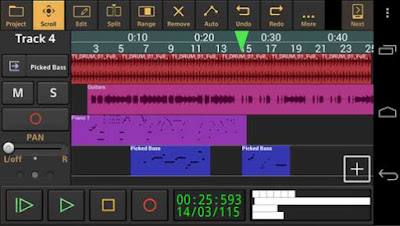
Not to forget that each track in your audio file has it’s own control to micromanage specific tracks as needed. Sounds amazing right? Yes, this app is one best app to have. It is also free to use.
You can chose any of the above mentioned apps of your choice as per your need and start editing your audio in just a few clicks. You can now create your own ringtone or any piece of audio and enjoy it by sharing it with your contacts and friends.
We all well know of all the features that the smartphone carries along with it. At the same time it is light weight and easy to handle. In that case when we compare all the smart phones, Androids are the most user friendly among all. So here we are going to check on some best audio editing app for android.

As we are using the android smart phones for different uses, we see it comes with the availability to support a huge range of applications in the google playstore. We might have come across photo editing and video editing apps, but if you are not aware of the audio editing apps or doesn't know which one is the best to choose, then you are at the right place. Audio editing is also used by a majority of the people to create a beautiful piece of audio to upload for the social media or for other official or personal use. So come lets take a look at a few audio editing apps that works perfectly with different features included in each one of them.
Audio Editing Apps for Android
MP3 Cutter: If you are someone who is looking for a easy and better way to cut and edit audios of your choice in a fun way, then this 'MP3 cutter' will be the best solution for you. This application will help you with the merging of the audio files too. It is designed in such a way that all the features in it will be easily handled by anyone who use it.

Media Converter: This application helps the users to convert any kinds of media formats, such as mp3, mp4, ogg, avi, mpeg and so much more. The other features such as chop, clip or even extract the audio is available. Thereby you will also be able to create ringtones as per your wish. You can change or edit audios in a wide range using this application.

AndroSound Audio Editor: This application has a huge range of features for audio editing in it. The users will be able to trim audio files, use fade in/out effect, do audio looping, extract audio from video files, add echo and so much more. If you are someone looking for a profession touch in your audio editing, then this will be a perfect choice for you. You can also directly share your audio files and also assign ringtone to your mates. The best part is, you can produce ringtones, alarm tones, notifications and create song clips.

WavePad Audio Editor: If you are looking for a editor that allows you to record audios and edit on the go, then here you are. This is specially designed for with the formula or record, edit, add effects and then send the audio.
In an audio you will be able to add effects and at the same time clean up unnecessary background sounds and create a high quality audio recording.It also supports with a multiple audio formats and helps you cut, paste or edit as per your wish. This app will be a smart choice if you are looking to edit an audio in a professional way.

Music Maker Jam: This is one of the ultimate music mix app. This application lets it's users to combine as many musics effects or clips together and bring a new audio out to the world. You can create a wide genre of music using this app, such as jazz, trap, hiphop, rock, pop and more. You can either select a clip from any music to edit or even create your own clips and make your track yourself. If you are interested in creating a piece of audio of your own choice this will work for you.

Audio MP3 Cutter Mix Converter: This application literally comes with a lot of features in it. You will have all what you want in here. You can trim audio, merge two or more files together, mix audio clips and change metadata fields. Users can also convert files from one format to another easily. So using the features you can create ringtones, notification tones and also alarm tones as per your choice. Cutting and editing is simple in this app. It also contain an inbuilt MP3 player in it, where as you can record any audios and start editing directly. It works super fast in editing and rendering.
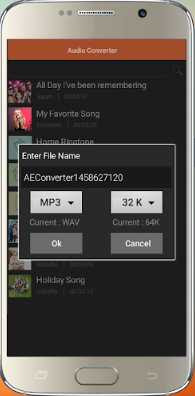
WaveEditor: You can use this video editor not only to edit videos but also to record and master files easily within a few minutes. Using the features of the WaveEditor you can edit multiple track and mix tracks using all the visual tools it got like FFT, Spectrogram and much more. Not only that but you can also import audio files of 30 different formats with difficulty.


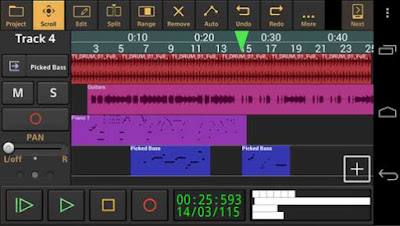
That's it, now we have checked on a few best audio editing apps for android. These apps are some of the best trending apps used among the android users.
You can chose any of the above mentioned apps of your choice as per your need and start editing your audio in just a few clicks. You can now create your own ringtone or any piece of audio and enjoy it by sharing it with your contacts and friends.