Android is one the most flexible and the user friendly operating system that’s available in the market. With an Android smartphone we can customize and make different types of new things to our device. There are people who are expert in the customizing the operating system has made plenty of changes to their smartphone and make their phones look smarter. We would also like to make our phones more attractive.
To make our phones attractive, its not just changing a new phone case to it, but there are way more innovative things that we can do. It all takes the right way and method to figure it out. As we have mentioned above, in android we can do a lot of customization. In this eager to customize the android smartphone, I came across many questions some the android users, asking if we can set two or more ringtones to our android device. What do you all think about this question? Interesting right? Yes, if we can set many ringtones to our android phone, then every time we get a call, our phone will ring using a different ringtone from the previous one. That would be interesting and at the same time it will be more attractive. People will automatically be confused of thinking that you are using dual sim card phone but when you receive another call, you will get another ringtone and this will make them shocked. As the ringtones can be set to get shuffled and use different ringtone among the ones that you can select.

Grabbing attention in the public is not the intention, but being able to set more than one ringtones will definitely be different and is one of a different feature that’s available in a smartphone. As android provides us with the best supporting system, we can bring forth new trends in the society. If you are in confusion of what ringtone to use, as you may have many favorite tracts or ringtones, then you can use all of them and every time you get a call you will get it with a new ringtone.
This feature can be added to your android with some cool apps. All you got to do is download the right app and get this amazing trick added in your android phone. You will not have to root your phone to get this done. Today I am going to introduce to two interesting apps that helps set more than one ringtone to your phone. One is the ‘random ringtone’ app and the other is the ‘multiple ringtone setter’. These are the best apps that works perfectly and let you select the ringtones that your desire and then set them to ring each different time with every call you get. You can go through the whole guide and select the app that you wish. Let’s take a look at the process that’s explained in a step to step method.

In the next page, you will see three grids where you can select three ringtones to set.

To set the ringtones, you can select them directly from the app.
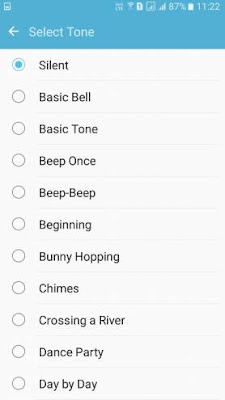
Next, on the top left side of the screen you will notice the ‘start random’ option. Click on it to continue.

Then in the device setting you have to grant permission for the system setting changes to take place. Toggle to enable the permission and then press the start random again.

Now the ringtones will be saved and the app will automatically shuffle the ringtones and provide it when you get a call.
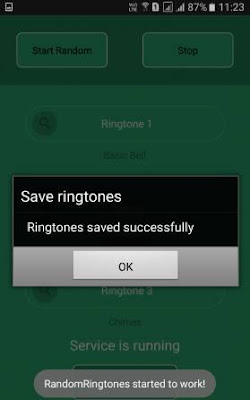
That’s it. This is one of the easiest method that will not make you change or shuffle the ringtones continuously. All the three set ringtones will play automatically.
Using Multiple ringtone setter: Firstly install the Multiple ringtone setter applciation to your android device.
Then launch the app and then you will come across some tutorials. Skip the page to continue.

Next, the app will ask for some permission to be granted by the user. Grant the permission for the app to run accurately by clicking on the ‘allow’ option.
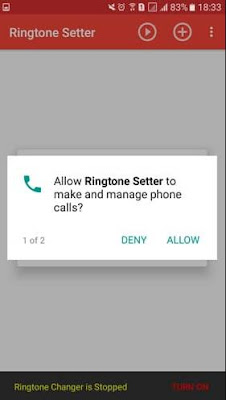
Now press on the ‘+’ icon that’s available in the right top corner of the home screen. This will let you add more than one ringtones.

Once you select the ringtones of your desire, all the ringtones will be visible in the home screen of the app.
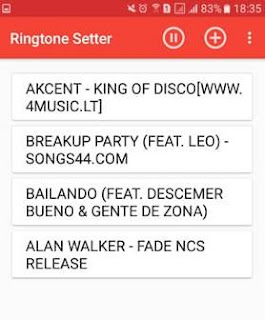
That’s it. All the ringtones will be automatically set to the settings and now whenever you get a call, these ringtones will repeat after one another. This app has the best feature, where it allows to add more than four ringtones using this. It is one of the most genuine and a simple app. Just one step, which takes less than a minute to set multiple ringtones to your android smartphone.
We have now checked two apps, in which one allows you to set three ringtones and the other allow you to set multiple ringtones. Both the apps work perfectly without any lagging problems. As you have been wondering how to make your smartphone smarter, here is the best option to start with. Set as many ringtones and bring a big change to the old boring trend of listening to the same one ringtone for months. . Hope this whole guide was useful for you.
To make our phones attractive, its not just changing a new phone case to it, but there are way more innovative things that we can do. It all takes the right way and method to figure it out. As we have mentioned above, in android we can do a lot of customization. In this eager to customize the android smartphone, I came across many questions some the android users, asking if we can set two or more ringtones to our android device. What do you all think about this question? Interesting right? Yes, if we can set many ringtones to our android phone, then every time we get a call, our phone will ring using a different ringtone from the previous one. That would be interesting and at the same time it will be more attractive. People will automatically be confused of thinking that you are using dual sim card phone but when you receive another call, you will get another ringtone and this will make them shocked. As the ringtones can be set to get shuffled and use different ringtone among the ones that you can select.

Grabbing attention in the public is not the intention, but being able to set more than one ringtones will definitely be different and is one of a different feature that’s available in a smartphone. As android provides us with the best supporting system, we can bring forth new trends in the society. If you are in confusion of what ringtone to use, as you may have many favorite tracts or ringtones, then you can use all of them and every time you get a call you will get it with a new ringtone.
This feature can be added to your android with some cool apps. All you got to do is download the right app and get this amazing trick added in your android phone. You will not have to root your phone to get this done. Today I am going to introduce to two interesting apps that helps set more than one ringtone to your phone. One is the ‘random ringtone’ app and the other is the ‘multiple ringtone setter’. These are the best apps that works perfectly and let you select the ringtones that your desire and then set them to ring each different time with every call you get. You can go through the whole guide and select the app that you wish. Let’s take a look at the process that’s explained in a step to step method.
How to Set More Than One Ring Tone
Using Random ringtones: This is an interesting app that will allow the android users to use three ringtones. It will automatically shuffle the ringtones and play each one at a different time when you are getting a call. With every ring you get a different ringtone.
Using Random ringtones: This is an interesting app that will allow the android users to use three ringtones. It will automatically shuffle the ringtones and play each one at a different time when you are getting a call. With every ring you get a different ringtone.
You have to get the app named 'Random ringtones' directly from google playstore to your android smartphone or tablet.
Let's move on to know how to configure your android device to raise more than one ring tone for different callers.
Firstly start the app and you will face the welcome screen, simply skip the page to proceed.
Firstly start the app and you will face the welcome screen, simply skip the page to proceed.

In the next page, you will see three grids where you can select three ringtones to set.

To set the ringtones, you can select them directly from the app.
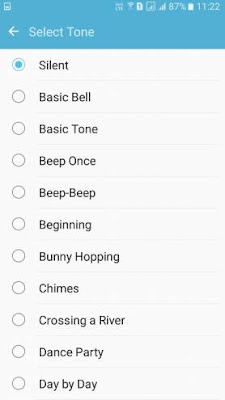
Next, on the top left side of the screen you will notice the ‘start random’ option. Click on it to continue.

Then in the device setting you have to grant permission for the system setting changes to take place. Toggle to enable the permission and then press the start random again.

Now the ringtones will be saved and the app will automatically shuffle the ringtones and provide it when you get a call.
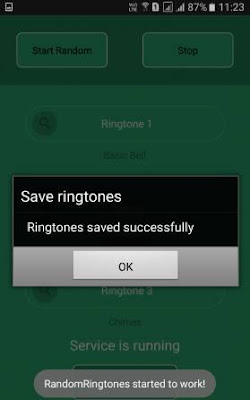
That’s it. This is one of the easiest method that will not make you change or shuffle the ringtones continuously. All the three set ringtones will play automatically.
Using Multiple ringtone setter: Firstly install the Multiple ringtone setter applciation to your android device.
Then launch the app and then you will come across some tutorials. Skip the page to continue.

Next, the app will ask for some permission to be granted by the user. Grant the permission for the app to run accurately by clicking on the ‘allow’ option.
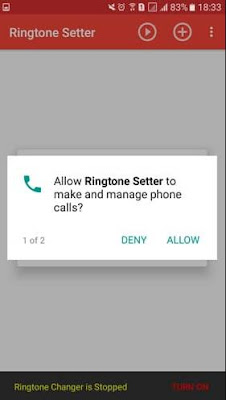
Now press on the ‘+’ icon that’s available in the right top corner of the home screen. This will let you add more than one ringtones.

Once you select the ringtones of your desire, all the ringtones will be visible in the home screen of the app.
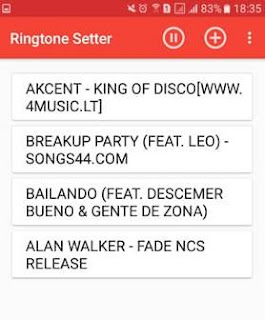
That’s it. All the ringtones will be automatically set to the settings and now whenever you get a call, these ringtones will repeat after one another. This app has the best feature, where it allows to add more than four ringtones using this. It is one of the most genuine and a simple app. Just one step, which takes less than a minute to set multiple ringtones to your android smartphone.
We have now checked two apps, in which one allows you to set three ringtones and the other allow you to set multiple ringtones. Both the apps work perfectly without any lagging problems. As you have been wondering how to make your smartphone smarter, here is the best option to start with. Set as many ringtones and bring a big change to the old boring trend of listening to the same one ringtone for months. . Hope this whole guide was useful for you.