As technology has evaluated so much in this world, one of the best thing about it is, it made communication too simple with less cost. Today we are able to witness so many new methods of communication. There are separate apps for the purpose of communication and among all of them, one of the famous and the most used app of all time is whatsapp.
Whatsapp supports to all devices and maintain a smooth feature that makes it easily to handle for all. But there is one common problem that everyone is talking about in whatsapp is, that they get added in random groups more frequently. Though you can remove yourself from such groups, getting added continuously can be an annoyance. So in this guide let’s see on how to stop people from adding you to whatsapp groups.
Whatsapp which is a widely used communication app has got plenty of features in it such as voice recording, gif messages, video calls, group audio and video calls and so much more. All this makes it easy for people to communicate. Though there are so many other apps similar to whatsapp, nothing went viral like whatsapp did. The group message which is available in it is something that a group of friend or a big set of family members love. They can share their view for everyone all at ones. It becomes interesting when they can use stickers and gifs in the group chats too. You can forward messages, videos and so much in group messages too. This group messages has now also turned out to be a very positive profitable business groups. People add people and sell their products. It makes the sellers and the buyer happy buy doing purchases using the whatsapp groups.

But there is also a disadvantage that most of the [people face due to the group messages is that they get added to groups constantly. Either it is a business group or any other private groups. If someone has your number then they can easily add you to groups in whatsapp without your concern. This can make annoyed at times. So today I am going to show you how to stop people adding to you to whatsapp group chats and here you will also be able to limit people who can add you to groups and who can’t. This sounds satisfying right? Say thanks to the cross-platform messaging and the VoIP service for introducing this feature. So come let’s see how to enable to prevent unauthorized invite to random whatsapp groups. But before head you have to know that this feature is available only in the Beta version of whatsapp.
Stop Adding You to WhatsApp Groups
You have to get update your whatsapp by going to the playstore in your android smartphone or tablet.
Let's move on to know how to prevent people from adding you to any whatsapp groups.
Firstly, launch whatsapp application and open up the settings tab.
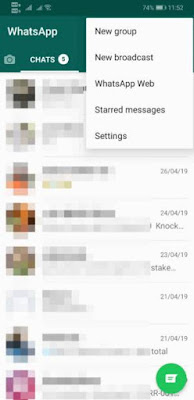
Then click on the ‘Accounts’ option.
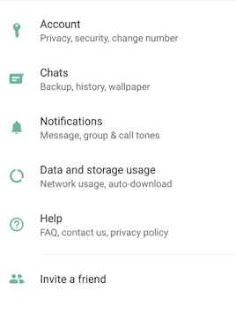
Then there you have to tap the option ‘privacy’.
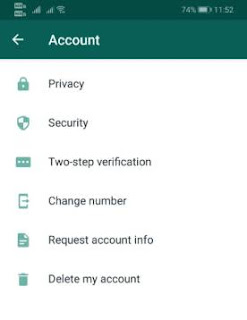
Below the privacy you will have to go to the ‘groups’ option.
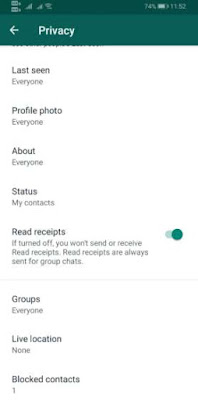
There you will have 3 options in which you can choose the one that you require.
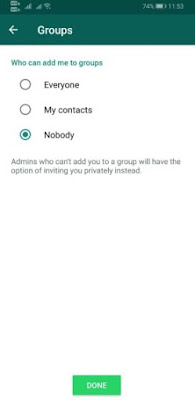
If you wish to allow your contact to add you to groups, then you have to select the option ‘my contacts’.
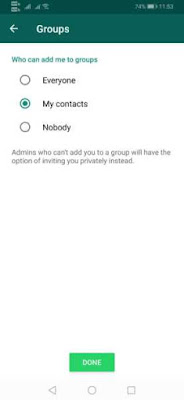
That’s it. Now you have successfully updated the settings to avoid people from adding you to new whatsapp groups. This is a very simple method and helps you stay away from being added to annoying groups.
Whatsapp supports to all devices and maintain a smooth feature that makes it easily to handle for all. But there is one common problem that everyone is talking about in whatsapp is, that they get added in random groups more frequently. Though you can remove yourself from such groups, getting added continuously can be an annoyance. So in this guide let’s see on how to stop people from adding you to whatsapp groups.
Whatsapp which is a widely used communication app has got plenty of features in it such as voice recording, gif messages, video calls, group audio and video calls and so much more. All this makes it easy for people to communicate. Though there are so many other apps similar to whatsapp, nothing went viral like whatsapp did. The group message which is available in it is something that a group of friend or a big set of family members love. They can share their view for everyone all at ones. It becomes interesting when they can use stickers and gifs in the group chats too. You can forward messages, videos and so much in group messages too. This group messages has now also turned out to be a very positive profitable business groups. People add people and sell their products. It makes the sellers and the buyer happy buy doing purchases using the whatsapp groups.

But there is also a disadvantage that most of the [people face due to the group messages is that they get added to groups constantly. Either it is a business group or any other private groups. If someone has your number then they can easily add you to groups in whatsapp without your concern. This can make annoyed at times. So today I am going to show you how to stop people adding to you to whatsapp group chats and here you will also be able to limit people who can add you to groups and who can’t. This sounds satisfying right? Say thanks to the cross-platform messaging and the VoIP service for introducing this feature. So come let’s see how to enable to prevent unauthorized invite to random whatsapp groups. But before head you have to know that this feature is available only in the Beta version of whatsapp.
Stop Adding You to WhatsApp Groups
You have to get update your whatsapp by going to the playstore in your android smartphone or tablet.
Let's move on to know how to prevent people from adding you to any whatsapp groups.
Firstly, launch whatsapp application and open up the settings tab.
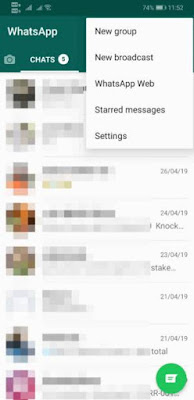
Then click on the ‘Accounts’ option.
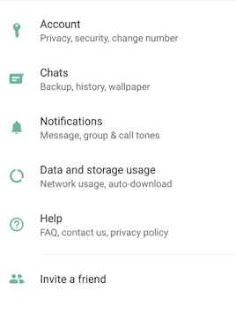
Then there you have to tap the option ‘privacy’.
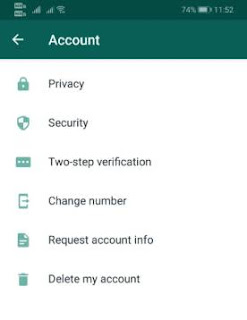
Below the privacy you will have to go to the ‘groups’ option.
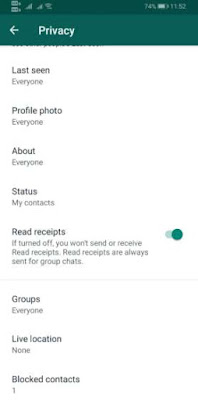
There you will have 3 options in which you can choose the one that you require.
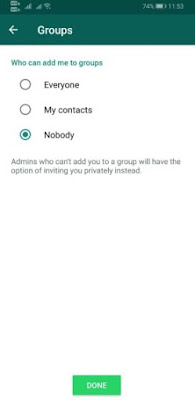
If you wish to allow your contact to add you to groups, then you have to select the option ‘my contacts’.
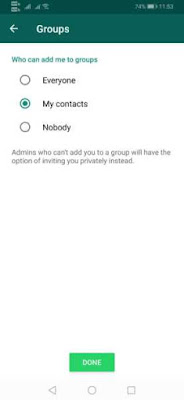
That’s it. Now you have successfully updated the settings to avoid people from adding you to new whatsapp groups. This is a very simple method and helps you stay away from being added to annoying groups.