In a world full of surprises, we sometime even get a lot of shocks. Along with the world, we all move towards its direction, in the meantime we are pushed into circumstances where we face moments what we never expect. There a lot of threats and thefts that keeps increasing. When the world gets developed and modernized, it also gets corrupted.
In one side, the technology is being advanced and in the other side it’s being attacked or stolen. I don’t think there is anyone around who doesn’t own a mobile phone. Using a mobile phone has not just become a trend but it literally makes all the works simple. There is so much in a phone that we can store. We store in private stuffs like pictures, videos, messages and a lot more. At the same time we even can have official important files and folders. To secure them we protect our phones with passwords and pass code. But how many of you all think this one password can keep your mobile safe? Wondering what I am talking about?

There are instances where we keep our mobiles in our purse or pockets and move around in a crowded place. For example in a bus or a train. In such places, there are more opportunities for a thief to steal our mobiles easily without our consciousness. How can we always keep an eye at our mobiles in places like this to protect it? That’s not a possible task, is it? Not only in public places but also we sometimes face situations where we have to protect our mobiles from even our friends, mates or even family members. Sometimes we keep our phones in charge and do our daily works, in this situation there are possibilities for someone to dig into our phones, without telling us. This can be a great burden to our personal matters. Shouldn’t there be a way to overcome this problem?
In an advanced world of technology, there is definitely solutions for all technological problems. Let me introduce you to one such app that helps us protect our phones when someone tries to take it or steal it without our knowledge. Yes, this app works perfectly that it raises a loud alarm when someone tries to take the phone from your pocket/purse or even if someone try to remove it from a charger. This app works with a sensor technology that it automatically raise an alarm and make the theft or the phone seeker caught red handed. Perfect isn’t it.
All you got to do is get the app Anti-theft alarm and it will save your mobile and all your information in it. to set the alarm sound there are a few options and you can select the right option you want. The settings include the options: charger detection mode, motion detection mode, proximity detection mode and sim detection mode. You can use the charger detection mode to make the alarm raise in situation where someone try to remove your phone from the charger or if they try to peep into it when it’s in charge. The motion detection mode which is one of the most wanted mode, the alarm starts when the phone suddenly give a motion or a movement. Proximity detection mode rings when someone try to take it out from a pocket. This works best in public places that it safeguard your mobile and keep it safe for you. And finally the sim detection mode, this gives an alert mail or a sms to the number that you provide it with, when someone remove or change the sim. Great isn’t it? Yes this app saves the mobile with an alarming sound. Come let us take a look at how to get it work.
Protect Phone From Thieves in Public
You have to get the app named Anti theft alarm directly from google playstore to your android smartphone or tablet.
Let's move on to know how to protect your smartphones in public places from thieves by raising alarm when someone try to steal it.
Firstly, start the app in your phone and login to the app with your mobile number or email address.

After the sign in, you can select any of anti theft mode from the main menu.

In one side, the technology is being advanced and in the other side it’s being attacked or stolen. I don’t think there is anyone around who doesn’t own a mobile phone. Using a mobile phone has not just become a trend but it literally makes all the works simple. There is so much in a phone that we can store. We store in private stuffs like pictures, videos, messages and a lot more. At the same time we even can have official important files and folders. To secure them we protect our phones with passwords and pass code. But how many of you all think this one password can keep your mobile safe? Wondering what I am talking about?

In an advanced world of technology, there is definitely solutions for all technological problems. Let me introduce you to one such app that helps us protect our phones when someone tries to take it or steal it without our knowledge. Yes, this app works perfectly that it raises a loud alarm when someone tries to take the phone from your pocket/purse or even if someone try to remove it from a charger. This app works with a sensor technology that it automatically raise an alarm and make the theft or the phone seeker caught red handed. Perfect isn’t it.
All you got to do is get the app Anti-theft alarm and it will save your mobile and all your information in it. to set the alarm sound there are a few options and you can select the right option you want. The settings include the options: charger detection mode, motion detection mode, proximity detection mode and sim detection mode. You can use the charger detection mode to make the alarm raise in situation where someone try to remove your phone from the charger or if they try to peep into it when it’s in charge. The motion detection mode which is one of the most wanted mode, the alarm starts when the phone suddenly give a motion or a movement. Proximity detection mode rings when someone try to take it out from a pocket. This works best in public places that it safeguard your mobile and keep it safe for you. And finally the sim detection mode, this gives an alert mail or a sms to the number that you provide it with, when someone remove or change the sim. Great isn’t it? Yes this app saves the mobile with an alarming sound. Come let us take a look at how to get it work.
Protect Phone From Thieves in Public
You have to get the app named Anti theft alarm directly from google playstore to your android smartphone or tablet.
Let's move on to know how to protect your smartphones in public places from thieves by raising alarm when someone try to steal it.
Firstly, start the app in your phone and login to the app with your mobile number or email address.

After the sign in, you can select any of anti theft mode from the main menu.

Next, setup a pattern lock or password to the app. This password is used to stop the alarm tone when the anti theft mode is activated. which means if the phone is in someone else hand, they will not be able to stop the alarm. so that the alarm will keep raising until the password is updated.

You can adjust the alarm raising time period, alarm tone and switch the password to pattern lock or passcodefrom the settings tab.
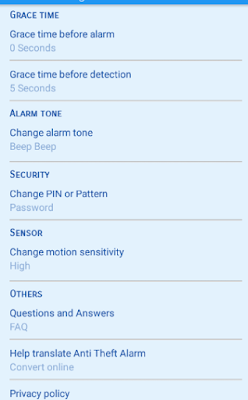
Also you can adjust the detection sensor to high or low from the settings tab.

That’s it, it has some simple steps to get the app activated and protect your phone from theft. So you can download this application directly from google playstore to your android device by searching 'Anti theft alarm'.
As I said before, there is always a solution for all the technological problems in this world. Anti theft alarm is the perfect solution for protect your mobiles from theft and secure your mobile data from others.

You can adjust the alarm raising time period, alarm tone and switch the password to pattern lock or passcodefrom the settings tab.
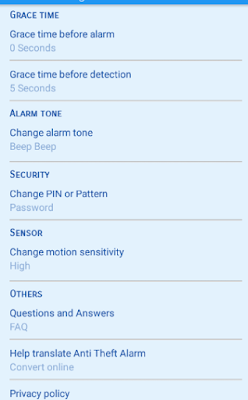
Also you can adjust the detection sensor to high or low from the settings tab.

That’s it, it has some simple steps to get the app activated and protect your phone from theft. So you can download this application directly from google playstore to your android device by searching 'Anti theft alarm'.
As I said before, there is always a solution for all the technological problems in this world. Anti theft alarm is the perfect solution for protect your mobiles from theft and secure your mobile data from others.